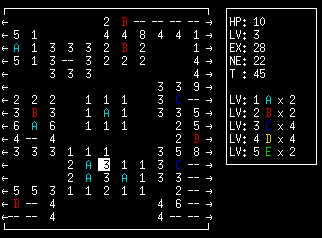| Revision History | ||
|---|---|---|
| Revision 38cfb1596353 | 2011-07-31 | jfita |
| Monster Sweeper's downloads are now a pair of images instead. | ||
| Revision 8f352f6d4202 | 2011-07-31 | jfita |
| Monster's Sweeper's screenshot is now floating on the right. | ||
| Revision 8fce3c97147c | 2011-07-23 | jfita |
| Corrected some grammatical and spelling mistakes in monstersweeper. | ||
| Revision e7f21a559d06 | 2011-07-23 | jfita |
| Added the list of keys for 'Mamono Puzzle'. | ||
| Revision b0d4cee36fa2 | 2011-07-23 | jfita |
| Added an screenshot of monstersweeper. | ||
| Revision 4ddb2f6af764 | 2011-07-23 | jfita |
| I've made the abstract section a proper named section (“Introduction”) and made the “Download” section a subsection of this. | ||
| Revision 82f157100563 | 2011-07-23 | jfita |
| I no longer use %zu for printf, as MingW32 doesn't support it. | ||
| Revision 542ed88ab005 | 2011-07-22 | jfita |
| Now I am forcing to reveal all cells except for “blind” modes in monstersweeper. | ||
| Revision 58f08527d533 | 2011-07-22 | jfita |
| Changed the color pairs to be less confusing. | ||
| Revision ffde96227b3b | 2011-07-22 | jfita |
| Added a handmade flash function because the builtin function doesn't work with colors… | ||
| Revision 529710421e76 | 2011-07-22 | jfita |
| Added the tab key to move between invisible cells to monstersweeper. | ||
| Revision d020e959e124 | 2011-07-22 | jfita |
| The cell's height in monstersweeper is now of 1 character instead of 2. | ||
| Revision c2f61993c8d0 | 2011-07-22 | jfita |
| When the cell value in monstersweeper is 0, I now show an space instead. | ||
| Revision 05ab8cfd13cc | 2011-07-22 | jfita |
| monstersweeper now shows all the monster if the game is over regardless of whether is visible or not. | ||
| Revision 77e93bb343e2 | 2011-07-22 | jfita |
| Added the Makefile section to monstersweeper and now I also build its makefile and the rest of the program from itself. Added the resulting file to ignore. | ||
| Revision 5c9d8290233f | 2011-07-22 | jfita |
| Added the download section to monstersweeper. | ||
| Revision fa6df6453f97 | 2011-07-22 | jfita |
| The player experience now only increments if she survived the attack. | ||
| Revision 9733073c88b2 | 2011-07-22 | jfita |
| Corrected a bug printing invalid characters in monstersweeper. | ||
| Revision af9b85c774d6 | 2011-07-22 | jfita |
| Corrected a problem with attacking the player when the monster has less level that the player… | ||
| Revision 05f7a22f9ab9 | 2011-07-22 | jfita |
| Added the main function to monstersweeper. | ||
| Revision f908bff08fd4 | 2011-07-22 | jfita |
| Changed the way the monster attacks the player. | ||
| Revision fe343ddc08d9 | 2011-07-22 | jfita |
| Added the difficulty section and also added the coloration of the monster characters. | ||
| Revision e3c4db832e39 | 2011-07-22 | jfita |
| `StatusView` and `GameView` now use a new `Window` class to manage their curses window pointer as RAII instead of having a destructor and declaring their undefined copy constructors and assignment operators. They are still uncopiable, because the default copy constructor and assignment operator can't be synthesized. | ||
| Revision 8a4887960804 | 2011-07-22 | jfita |
| `getch()` return type is `int` not `chtype`, and thus the if that made sure that the returned wasn't `ERR` did nothing at all because `chtype` is unsigned and `ERR` is -1. | ||
| Revision 1ece7afd06f4 | 2011-07-21 | jfita |
| Added the section with the curses library initialization and cleanup to monster sweeper. | ||
| Revision f5e0dc7ea777 | 2011-07-21 | jfita |
| I now initialize `remaining_cell_` in monstersweeper. | ||
| Revision bb8b4e3f6e5d | 2011-07-21 | jfita |
| Added a flash when the player levels up in monstersweeper. | ||
| Revision 9df5960ddd88 | 2011-07-21 | jfita |
| Added padding and left-adjustment to the calls to mvwprintw in monstersweeper. | ||
| Revision ba3c407871bb | 2011-07-21 | jfita |
| I now initialize the `Game` `next_level_experience_` membre attribute with the first value. | ||
| Revision 684d5a5390f9 | 2011-07-21 | jfita |
| GameView can scroll the whole board. | ||
| Revision b2ed214397e1 | 2011-07-21 | jfita |
| Inverted the left and right arrows when scrolling the game view in monstersweeper. | ||
| Revision dd99d559be0b | 2011-07-21 | jfita |
| Corrected an invalid use of std::max instead of std::min in monstersweeper. | ||
| Revision b30da25d53e9 | 2011-07-21 | jfita |
| Removed a debugging leftover from monstersweeper. | ||
| Revision b7894873d3ce | 2011-07-21 | jfita |
| Fixed some mistakes in getting the GameView size and the reveal login in monstersweeper. | ||
| Revision ea872018141a | 2011-07-21 | jfita |
| Added the GameView section to monstersweeper. | ||
| Revision 4315180d4c91 | 2011-07-21 | jfita |
| Added the width() getter and the runtime_exception when the constructor fails to StatusView. | ||
| Revision fab00cfaa58c | 2011-07-21 | jfita |
| Added the section about the `StatusView` to monstersweeper. | ||
| Revision e2d71717448c | 2011-07-21 | jfita |
| The game's elapsed time in monstersweeper is not limited to 9999 seconds. | ||
| Revision 642eccc9dc03 | 2011-07-21 | jfita |
| Added the “End of Game” subsection to “Model” in monstersweeper. | ||
| Revision 5975dc2692eb | 2011-07-21 | jfita |
| Fixed some incorrect C++ syntax from monstersweeper's fragments. | ||
| Revision 778e9cb90287 | 2011-07-20 | jfita |
| Finished the section about the model. | ||
| Revision 288a5f01e6af | 2011-07-19 | jfita |
| Added half the “revealing cells” subsection of “Model”. | ||
| Revision 99535ba6ab34 | 2011-07-19 | jfita |
| Added the section of the model along with its “board” and “monsters” subsections. | ||
| Revision e41fe180ce07 | 2011-07-18 | jfita |
| Removed an unused Timer class fragment link from Monster Sweeper. | ||
| Revision a772376eeeae | 2011-07-18 | jfita |
| Fixed some invalid fragments labels in Monster Sweeper. | ||
| Revision 09fa20768146 | 2011-07-18 | jfita |
| Added the section about the main loop to Monster Sweeper. | ||
| Revision 7b84de505d18 | 2011-07-18 | jfita |
| Added the abstract and license of Monster Sweeper. | ||
Table of Contents
Monster Sweeper is an ASCII demake of Hojamaka Games's popular Mamono Sweeper, a clever and unique take on the classic Minesweeper, where mines are replaced with monsters and the player now has RPG-like character stats to keep track of.
Similar to Minesweeper, the numbers of each cell indicate the sum of every monster’s level in the surrounding squares. Using logic, the player can guess the location of the low-level monsters that can be fought without losing any hit points and gain experience in order to level up.
This version of Monster Sweeper is made with C++ and uses the curses library to draw the characters on the terminal and to receive the player input.
Monster Sweeper is controlled only with the keyboard. Here are listed the keys that Monster Sweeper accepts:
-
Arrowkeys orh,j,k, andl: Move the cursor around the screen. -
Spacereveals the cell under the cursor, if the cell is not already visible. -
0: Moves the cursor to the first column. -
$: Moves the cursor to the last column. -
g: Moves the cursor to the first line. -
G: Moves the cursor to the last line. -
Tab: Moves the cursor to the next unrevealed cell. -
q: Exits the game. -
Escape: Aborts the current play and allows the player to select a new difficulty mode.
The application spends most of its time looping inside the function where the game is played; where the main loop is. This function expects an already set up board as a parameter and then creates the necessary curses windows — one window to show the actual game play while the other shows statistics such as the remaining hit points, experience points, etc. — and starts the game.
Inside the game loop I have to draw the board with its revealed and hidden squares as well as the current game’s status. Then the game patiently waits for the player to press a key and acts according to it.
This game loop must keep running until either the board is completely revealed or the player lost too many hit points. At this time, the function returns whether the player won or lost.
<<function that plays the game>>=
bool Play(Game game)
{
<<clear screen>>
<<create the curses windows>>
while (!game.IsDone())
{
<<draw the board>>
<<draw the game status>>
<<wait for the player to press a key>>
<<act according to the pressed key>>
}
<<draw the board>>
<<draw the game status>>
return game.DidPlayerWin();
}
In this function, the central object is the game passed as a parameter that
not only contains the actual square’s contents, but also keeps the whole game’s
status such as the player’s hit points, experience points, current level, etc.
However, before I am able to show to the player any of this information, I need to clear the screen and then create the two windows, here called views, that the curses library will use to draw to the screen.
To clear the screen, I erase any previously drawn character from the whole screen and then refresh to tell curses to update the terminal screen.
<<clear screen>>=
erase();
refresh();
Both windows used to draw on the screen, are actually a view as defined in
the Model-view-controller (MVC) patter, while the game objects acts as
the model and this function is the controller. Being views, the two
windows require the reference to the game object that they need to get the
information from. Of course, each view will retrieve and show show different
information of the same model.
The view for the game play, besides the actual game to draw, also requires
the maximum number of columns that can use. This, and the game board’s
width, is used to know whether the view needs to scroll or not to be able to
show the whole board. Given that this maximum width depends on the status
view’s width and the columns available from the screen, plus a separation
between the two views, I need to create the status view first.
<<create the curses windows>>=
StatusView status_view(game);
GameView game_view(game, COLS - status_view.width() - 1);
These views are defined below and each is tailored to show the relevant
information about the game as contained in the game object. Since both views
know how to draw themselves — actually is almost the only thing they know to
do — I call their draw function at the appropriate time.
<<draw the game status>>=
status_view.Draw();
<<draw the board>>=
game_view.Draw();
And with this, the only remaining work to do for this function is to wait for the player to press a pressed and either update the views — such as move the game view’s cursor — or update the game by exposing new squares.
I can sit and wait for the player to hit a key by calling the
getch() function implemented by curses.
<<wait for the player to press a key>>=
int key = getch();
This function is declared in the curses header file that I need to include.
<<headers>>=
#include <curses.h>
If getch returns an error (i.e., the constant ERR) then I can’t continue
playing the game and must exit. I signal this error throwing an exception of
type runtime_error. This exception class is defined in the standard
stdexcept header file.
<<headers>>=
#include <stdexcept>
<<wait for the player to press a key>>=
if (ERR == key)
{
throw std::runtime_error("there was an error reading input");
}
If the exception is not thrown, then I must have read a character from the
terminal and thus I can act according to the pressed key. The simplest way to
do handle this is by using a switch statement based on the key variable.
<<act according to the pressed key>>=
switch(key)
{
<<input key cases>>
default:
// ignored.
break;
}
Here, I need to have the different key cases for each of the accepted key
commands. Any key that is not handled here is an unknown command and gets
ignored in the default case. Another options would be to warn the user about
the invalid key, but I find this annoying.
To begin, I am going to consider the q key, which means that the player wants
to quit the game. As I have can’t inform the function’s caller that it needs
to end the application this using the normal return, which is used to tell
whether the player won or lost, I am going to thinks quitting the game as an
“exceptional situation” and thus throw an exception.
<<input key cases>>=
case 'q':
throw quit_exception();
break;
This exception class is simply a runtime_error derived exception that I use
to be able to tell apart an actual error condition from simply wanting to quit
the game. Perhaps this is stretching a little too far the definition of
“exceptional case”, but I believe to be a decent solution in this case.
<<quit_exception class>>=
class quit_exception: public std::runtime_error
{
public:
quit_exception():
std::runtime_error("quit")
{
}
};
The escape key, in contrast to q, ends the current game without actually
quitting the application. To tell that I want to abort the game, I use the
same method that quitting, but using a different exception class — abort_game_exception — to handle the two cases differently from the outside.
<<input key cases>>=
case 27: // Escape.
throw abort_game_exception();
break;
<<abort_game_exception class>>=
class abort_game_exception: public std::runtime_error
{
public:
abort_game_exception():
std::runtime_error("stop game")
{
}
};
Other keys that I want to manage are the movement keys that move the game
view’s cursor around and that scroll the view when the game board is too big to
fit within the screen. In Monster Sweeper I use the arrow keys as well as
the vi-like movement keys — h, j, k, and l — as they are
frequently used in roguelike games. I also accept the diagonal keys
defined by curses.
<<input key cases>>=
case KEY_DOWN:
case 'j':
game_view.MoveDown();
break;
case KEY_LEFT:
case 'h':
game_view.MoveLeft();
break;
case KEY_RIGHT:
case 'l':
game_view.MoveRight();
break;
case KEY_UP:
case 'k':
game_view.MoveUp();
break;
case KEY_A1: // Upper left of keypad
game_view.MoveUp();
game_view.MoveLeft();
break;
case KEY_A3: // Upper right of keypad
game_view.MoveUp();
game_view.MoveRight();
break;
case KEY_C1: // Lower left of keypad
game_view.MoveDown();
game_view.MoveLeft();
break;
case KEY_C3: // Lower right of keypad
game_view.MoveDown();
game_view.MoveRight();
break;
As shortcuts, the game view also allows to move to the first and last column as
well as the first and last row. Here I am again following, albeit somewhat
loosely, the vi conventions and use 0 (zero) to move to the first column, $
to jump and the last column, g to go to the first row, and G to move to the
last row.
<<input key cases>>=
case '0':
game_view.GoToFirstCol();
break;
case '$':
game_view.GoToLastCol();
break;
case 'g':
game_view.GoToFirstRow();
break;
case 'G':
game_view.GoToLastRow();
break;
Also as a shortcut, the tab key moves to the next cell that has yet to be revealed, if there is any.
<<input key cases>>=
case '\t':
game_view.GoToNextInvisibleCell();
break;
The last remaining key I need to handle is the key that reveals a board’s cell.
I only need to ask to game_view where the cursor is currently located at and
pass this position to game. The game object has all the logic that governs
what entails when revealing a cells, hence in this function I don’t need to
worry about anything else.
The key to discover a square is space or the key at the center of the keypad,
defined as KEY_B2 by curses.
<<input key cases>>=
case ' ': // space
case KEY_B2: // Center of keypad
{
GameView::Cursor cursor(game_view.BoardCursor());
game.Reveal(cursor.x, cursor.y);
}
break;
This is all what the main loop, or the controller if you wish, needs to do to play Monster Sweeper.
As mentioned earlier, the game’s model is stored in the Game class, which
is the central hub of information about the game’s current status.
<<Game class>>=
class Game
{
public:
<<Game board cell structure definition>>
<<Monster types definition>>
<<Game constructor>>
<<Game public functions>>
private:
<<Board type definition>>
<<Position structure definition>>
<<Experience types definition>>
<<Flash screen function>>
<<Game private attributes>>
};
The most relevant piece of information in the Game class is the board where
the monsters are located and that the player must reveal according to her and
the monster’s.
As not every cell in the board has a monster, I need a way to differentiate between the two kind of cells: these with monsters and these without. I also need to know whether the cell has already been revealed or not. The easiest way to put all this is to have a structure with the information about the cell. Each cell has a boolean member that tells if the cell is revealed, whether has monster or not, and either the monster type or the sum of every monster in the surrounding cells.
The last piece of information — either the monster or the sum of levels — is
stored in a chtype variable. This is because I want to make easier to show
the monster on the screen by storing the actual monster character in the cell.
Give that chtype is defined as an unsigned integer, I can use the same data
type to store the sum of level. To know how I need to interpret that value
(i.e., monster or sum of levels) I need to look at the structure’s is_monster
boolean member. This variable’s default value is false.
<<Game board cell structure definition>>=
struct Cell
{
bool is_monster;
bool is_visible;
chtype value;
Cell():
is_monster(false),
is_visible(false),
value(0)
{
}
};
The board, thus, can be defined as a array of Cell but, since I need to have
an arbitrary and dynamic board size, the easiest is to store the board as a
vector of Row instead, being Row defined as another vector of Cell,
to form a 2D array.
<<headers>>=
#include <vector>
<<Board type definition>>=
typedef std::vector<Cell> Row;
typedef std::vector<Row> Board;
<<Game private attributes>>=
Board board_;
Another key piece of information that I need to store in the Game class is
the definition of the different kind of monsters. Each monster has the same
attributes: level, the attack points, the experience points, and the number of
monster of that kind that remain on the board. Again, all this information is
better defined in a structure.
<<Monster types definition>>=
struct Monster
{
size_t level;
size_t attack_points;
size_t experience_points;
size_t remaining;
Monster(size_t level, size_t attack_points, size_t experience_points,
size_t remaining):
level(level),
attack_points(attack_points),
experience_points(experience_points),
remaining(remaining)
{
}
};
The monster identifier — that is, the character that I put in the ‘board` to
represent the monster — isn’t stored in the Monster structure itself.
Instead, as I have to lookup the monsters’ data when revealing squares later, I
have map structure to assign the identifiers to their corresponding
structure.
<<headers>>=
#include <map>
<<Monster types definition>>=
typedef std::map<chtype, Monster> MonsterMap;
<<Game private attributes>>=
MonsterMap monsters_;
This map isn’t initialized in the constructor as the others member attributes
are. This is because when the board is created, I don’t want to pass all the
monsters as parameters to the constructor. Instead, Game provides a member
function to add new monster definitions. This function not only adds a new
definition to the map, but also places the monsters randomly on the board, so
after I added all the monsters definitions, the board game is also ready. As a
caveat of having the initialization of the board and the monsters definition
outside the constructor, I could end up with a board without any monster
whatsoever. However, I see this as a valid board setup, albeit one not very
exciting.
The next_level_experience parameter to this function is explained in the next
section.
<<headers>>=
#include <cassert>
<<Game public functions>>=
void AddMonster(chtype monster_type, size_t level, size_t attack_points,
size_t experience_points, size_t monsters_to_add,
size_t next_level_experience)
{
assert(monsters_to_add > 0 && "At least add one monster");
assert(level > 0 && "Invalid monster level");
assert(free_cells_.size() > monsters_to_add && "Too many monsters");
assert(monsters_.find(monster_type) == monsters_.end() &&
"Monster already defined");
monsters_.insert(MonsterMap::value_type(monster_type,
Monster(level, attack_points, experience_points, monsters_to_add)));
<<store level experience>>
for (; monsters_to_add > 0 ; monsters_to_add--)
{
Position pos(free_cells_.back());
SetMonsterCell(pos.x, pos.y, monster_type);
free_cells_.pop_back();
}
}
The function SetMonsterCell simply sets the monster type to the specified
cell.
<<Game public functions>>=
void SetMonsterCell(size_t x, size_t y, chtype monster_type)
{
Cell &cell(Get(x, y));
cell.is_monster = true;
cell.value = monster_type;
}
The Get function using by SetMonsterCell returns the reference to the cell
at the position passed as parameter. This function also checks that the
coordinates are within the board limits, although it only does an assert
instead throwing an exception on error; a precondition of this function.
<<Game public functions>>=
size_t width() const
{
return board_[0].size();
}
size_t height() const
{
return board_.size();
}
Cell &Get(size_t x, size_t y)
{
assert(y < height());
assert(x < width());
return board_[y][x];
}
const Cell &Get(size_t x, size_t y) const
{
return static_cast<const Cell &>(const_cast<Game &>(*this).Get(x, y));
}
Notice how I am using a free_cell_ member vector to get the position where
I have to put the monster to. This vector is initialized in the Game
constructor with all the board’s possible positions, which are simple
structures with an x and and y coordinate, meaning that all the cells are
free to put monsters at this point. Then, using the standard random_shuffle
function, I randomly shuffle this positions to use later to put the monsters in
a random position.
By using random_shuffle the iterator of the structure to shuffle must be
random and as a consequence I can’t use a list, that a priori seems to be a
better fit, because its iterators are sequential. However, even with the data
structure drawback, by shuffling the positions beforehand I don’t have to hunt
for a free cell for each monster I need to add, avoiding a possibly long
initialization time if there are a lot of monsters.
<<Position structure definition>>=
struct Position
{
size_t x;
size_t y;
Position(size_t x, size_t y):
x(x),
y(y)
{
}
};
<<Game private attributes>>=
std::vector<Position> free_cells_;
bool reveal_everything_;
<<headers>>=
#include <algorithm>
<<Game constructor>>=
Game(size_t width, size_t height, size_t hit_points, bool reveal_everything = true):
board_(height, Row(width)),
monsters_(),
free_cells_(),
reveal_everything_(reveal_everything),
<<other Game constructor initializations>>
{
assert(width > 0 && "Invalid board width");
assert(height > 0 && "Invalid board height");
assert(hit_points > 0 && "Invalid initial hit points");
for(size_t y = 0 ; y < height ; ++y)
{
for(size_t x = 0 ; x < width ; ++x)
{
free_cells_.push_back(Position(x, y));
}
}
std::random_shuffle(free_cells_.begin(), free_cells_.end());
}
Notice also that there is a reveal_everything parameter to Game
constructor. This flag tells whether all the cells must be revealed in order
to win the game or if it only is necessary to reveal the cells containing no
monsters. This is used later when verifying the winning condition.
Revealing the cells is the meat of the game and, in consequence, where most of the game’s logic is. To reveal a cell, I check whether the specified cell is already revealed or not, because for already visible cells I need to do nothing at all. If the cell isn’t yet revealed, I make this cell visible and decrease the number of total remaining cells on the board, which is initialized in the constructor.
<<Game private attributes>>=
size_t remaining_cells_;
<<other Game constructor initializations>>=
remaining_cells_(width * height),
<<Game public functions>>=
void Reveal(size_t x, size_t y)
{
Cell &cell(Get(x, y));
if (!cell.is_visible)
{
cell.is_visible = true;
<<reveal the cell>>
<<initialize the game timer>>
--remaining_cells_;
}
}
When revealing the cell, I have two possible cases: cells with monsters and empty cells. When I encounter a monster, the monster attacks the player as many times as the difference between the its level and the player’s. If the player can sustain the attack, the monster is defeated and I have to increase the player’s experience points according to the monster type and check if I must increase the player’s level.
I also make the screen flash a brief moment to warn the player that she has
leveled up. However, I found out that the curses flash
function doesn’t seem to work when the colors output is enables. Thus, I had
to make my own FlashScreen function that shows the whole screen in reverse
mode for 50 milliseconds and then restores the window as it were. This
function makes the characters to drop any attributes — i.e., colors — but
this actually doesn’t matter because once the cell is revealed, everything is
redrawn again anyway.
<<Flash screen function>>=
void FlashScreen()
{
struct StripAttributes
{
StripAttributes()
{
for(int y = 0 ; y < LINES ; ++y)
{
for(int x = 0 ; x < COLS ; ++x)
{
mvaddch(y, x, mvinch(y, x) & A_CHARTEXT);
}
}
}
};
attron(A_REVERSE);
StripAttributes reverse;
refresh();
napms(50);
attroff(A_REVERSE);
StripAttributes restore;
refresh();
}
<<reveal the cell>>=
if (cell.is_monster)
{
MonsterMap::iterator monster_iter = monsters_.find(cell.value);
assert(monster_iter != monsters_.end() && "Invalid monster");
Monster &monster(monster_iter->second);
--monster.remaining;
if (monster.level > player_level_)
{
player_hit_points_ -=
std::min(monster.attack_points * (monster.level - player_level_),
player_hit_points_);
}
if (player_hit_points_ > 0)
{
player_experience_ += monster.experience_points;
if (player_experience_ >= next_level_experience_)
{
++player_level_;
next_level_experience_ = GetLevelExperience(player_level_ + 1);
FlashScreen();
}
}
}
The player_hit_points_, player_experience_, player_level_, and
next_level_experience_ are private member attributes of Game that are
initialized to default values in the constructor, except for
player_hit_points_ that the caller passes its value as a parameter to the
constructor.
<<Game private attributes>>=
size_t next_level_experience_;
size_t player_hit_points_;
size_t player_experience_;
size_t player_level_;
<<other Game constructor initializations>>=
next_level_experience_(9999),
player_hit_points_(hit_points),
player_experience_(0),
player_level_(1),
To get the experience points required to advance to the next level, I use the
until now unexplained next_level_experience parameter to the AddMonster
function. This parameter is actually the value that I need to know in order to
allow the player to level up. I store this value in a map, like I do for the
monsters themselves, except that instead of using a structure, I now only save
the experience points value.
<<Experience types definition>>=
typedef std::map<size_t, size_t> ExperienceMap;
<<Game private attributes>>=
ExperienceMap levels_experience_;
<<other Game constructor initializations>>=
levels_experience_(),
When the caller passes the required experience points to level up as parameter
to the AddMonster function, then I store this parameter mapped to the
monster’s next level, not the actual monster’s level. If the monster’s level
is the first, then I initialize the next_level_experience_ with this value,
as I need to have this variable initialized before playing the game.
<<store level experience>>=
levels_experience_[level + 1] = next_level_experience;
if (1 == level)
{
next_level_experience_ = next_level_experience;
}
With this setup, retrieving the next level experience with GetLevelExperience
is straightforward.
<<Game public functions>>=
size_t GetLevelExperience(size_t level)
{
assert(levels_experience_.find(level) != levels_experience_.end() &&
"Level experience not found");
return levels_experience_[level];
}
If the cell that is to be revealed is empty and doesn’t contain a monster, then, instead of juggling with the player’s statistics, I need to compute the cell’s value as the sum of the surrounding monsters' level.
If the resulting value is zero, for convenience, the game also reveals all the
neighbour cells, by calling the function recursively and passing the position
of the neighbour cells to reveal. Remember that if a cell has been already
revealed this function does nothing, that is why is so important to set the
is_visible variable to true as soon as possible: to avoid infinite
recursion when a neighbour’s cell is also empty and calls this function with
the initial cell’s position.
<<reveal the cell>>=
else
{
size_t start_x = x > 0 ? x - 1 : 0;
size_t end_x = x < width() - 1 ? x + 2 : x + 1;
size_t start_y = y > 0 ? y - 1 : 0;
size_t end_y = y < height() - 1 ? y + 2 : y + 1;
cell.value = 0;
for (size_t cell_y = start_y ; cell_y < end_y ; ++cell_y)
{
for(size_t cell_x = start_x ; cell_x < end_x ; ++cell_x)
{
cell.value += GetMonsterLevelAtCell(cell_x, cell_y);
}
}
if (0 == cell.value)
{
for(size_t cell_y = start_y ; cell_y < end_y ; ++cell_y)
{
for (size_t cell_x = start_x ; cell_x < end_x ; ++cell_x )
{
Reveal(cell_x, cell_y);
}
}
}
}
The function that I use here to get a monster level in a cell,
GetMonsterLevelAtCell, is as simple as it sounds: it gets a cell, checks
whether there is a monster in there, and returns its level. If there is no
monster, then it always returns 0.
<<Game public functions>>=
size_t GetMonsterLevelAtCell(size_t x, size_t y) const
{
const Cell &cell(Get(x, y));
if (cell.is_monster)
{
MonsterMap::const_iterator monster(monsters_.find(cell.value));
assert(monster != monsters_.end());
return monster->second.level;
}
return 0;
}
The only thing that remains to do when revealing a cell is to start the game timer. The game counts the number of seconds that have elapsed since the first time a cell was revealed. For me, the easiest way to get the number of seconds elapsed is to store the time the first cell was revealed and then, each time I need to know the elapsed time, get the current time and subtract it from this initial time, but not allowing this time to be more than 9999 seconds, mostly to be able to tell beforehand how many digits I need to display the time on the screen. And also, quite blunt, a player that spends 9999 seconds (almost 3 hours) isn’t very good at this game.
<<headers>>=
#include <ctime>
<<Game public functions>>=
time_t GetElapsedTime() const
{
if (start_time_ > 0)
{
return std::min(time_t(9999), std::time(NULL) - start_time_);
}
return 0;
}
The start_time_ attribute is initialized to zero in the constructor for me to
know that the game hasn’t started yet. Thus, when the user reveals a cell, I
check this attribute and set the current time if I find that its value is the
zero.
<<Game private attributes>>=
time_t start_time_;
<<other Game constructor initializations>>=
start_time_(0)
<<initialize the game timer>>=
if (0 == start_time_)
{
start_time_ = std::time(NULL);
}
The game ends when the player has revealed, without loosing all her hit points,
all the cells that didn’t have monsters or all the cells without losing all her
hit points, depending on the reveal_everything_ member attribute.
To know whether the player still has hit points, I simply check whether the
variable is zero. For the cells is a little more involved, but not that much.
First, knowing that I decrease the number of remaining monsters each time a
monster is revealed, I find how many monsters remain to be revealed on the
board. Then, I check if the remaining cells and the remaining monsters are the
same, but I may require the number of remaining cells to be zero or not,
depending on the reveal_everything_ flag. If this flag is set, then there
can be no remaining cell, and thus no remaining monsters. Otherwise, there can
remain any number of cells as long as they all are cells with monsters inside.
<<Game public functions>>=
bool IsDone() const
{
if (player_hit_points_ == 0)
{
return true;
}
size_t remainingMonsters = 0;
for(MonsterMap::const_iterator monster = monsters_.begin() ;
monster != monsters_.end() ; ++monster)
{
remainingMonsters += monster->second.remaining;
}
return (!reveal_everything_ || remaining_cells_ == 0) &&
remaining_cells_ == remainingMonsters;
}
Later, to check whether the player won or not, I only check whether the game is done but the player still has some hit points left.
<<Game public functions>>=
bool DidPlayerWin() const
{
return IsDone() && player_hit_points_ > 0;
}
Monster Sweeper has two views that show information about the game. One of
these views simply shows the game’s statistics, such as the remaining hit
points, the level, the experience, the next level experience, the game time and
the number and level of every kind of monster. This is called the
StatusView.
The other view is where the player will spend most of the time and is the view
that shows the board on the screen. This view must show revealed and hidden
cells as well as the cursor the player controls. This view is called
GameView.
Although the two views are independent of each other, both views are still based on curses and thus require some common structures. Namely, the window to draw on.
Both views show their content inside a curses window that they must manage. However, managing a window means that I have to take care to initialize the proper data structures and release them when are no longer needed.
A common C++ idiom to encapsulate this data initialization and posterior release is to wrap the raw resources in a Resource Acquisition Is Initialization (RAII) class. This class sole responsibility is to hold the window’s pointer, in this case, created in its constructor and release the pointer’s data on its destructor.
<<Window class>>=
class Window
{
public:
Window(int nlines, int ncols, int begin_y, int begin_x):
window_(newwin(nlines, ncols, begin_y, begin_x))
{
if (0 == window_)
{
throw std::runtime_error("couldn't create window");
}
}
~Window()
{
delwin(window_);
}
<<Window public functions>>
<<make Window class uncopiable>>
private:
WINDOW *window_;
};
Beside the initialization and release of the window’s pointer, I also need to access to this class' pointer to draw on. The cleanest way is to add a new member function that just returns the pointer.
This function can’t be const because the caller could modify the window using
the pointer. Although in the eyes of the C++ compiler this is still const in
a bitwise sense (i.e., the bits inside the class don’t change), this is not my
idea of a const function, which means that the class status doesn’t change.
That is why I don’t make this function const.
<<Window public functions>>=
WINDOW *Get()
{
return window_;
}
Lastly, to avoid nasty and hard to find bugs, I don’t allow to make copies of
the Window class. This way, I won’t call delwin on the same pointer twice
just because the pointer got copied from object to object. To disallow copies,
I define the copy constructor and the assignment operator as protected, but I
leave them undefined. If someone tries, by mistake, to make a copy, the
compiler won’t allow them.
<<make Window class uncopiable>>=
protected:
Window(const Window &);
Window &operator=(const Window &);
As I said, the StatusView class is the responsible to show to the player the
game’s non-essential, although highly useful, data such as:
- The player’s remaining hit points.
- The player’s current level.
- The player’s current experience points.
- The experience points required in order to advance to the next level.
- The game’s elapsed time.
- The level and remaining number of each kind of monster.
<<StatusView class>>=
class StatusView
{
public:
<<StatusView constructor>>
<<StatusView public functions>>
private:
<<StatusView constants>>
<<StatusView private attributes>>
};
Besides creating the required data structures to allow me to show this data, I
have to modify the definition of the model in order to get all the information.
Mostly, I have to add getters to the Game class.
The first data I need from ‘Game` is the number of monsters it has. I need
this information to know how many lines the status window needs to hace. As I
will also need to get the monsters’ data structure later when showing their
level, the best way I can think of counting the different kind of monsters is
by writing the getter that returns the monster map and then just call its
size() member function.
<<Game public functions>>=
const MonsterMap &monsters() const
{
return monsters_;
}
Based on this data and knowing that I need to show the level, the hit points, the experience, the next level experience, and the game’s time, I can compute the lines required to show all the information. The width is always fixed to 7 characters, to allow enough space to show everything, plus the two characters I need to show the box around the window. The height has a minimum of 8 lines, and then I must add the number of monsters in the game.
<<StatusView private attributes>>=
const Game &game_;
Window window_;
<<StatusView constants>>=
static const int kWindowWidth = 14 + 2;
static const int kWindowMinHeight = 8;
<<StatusView constructor>>=
StatusView(const Game &game):
game_(game),
window_(kWindowMinHeight + game.monsters().size(), kWindowWidth,
0, COLS - kWindowWidth)
{
}
With the window created, showing the information is just a matter of calling
the required Game getters and the curses mvwprintw
function with the relevant bits. I use the uncommon “left adjustment” (i.e.,
-width flags) in order to remove any leftover characters when the values
shrinks by a digit.
However, I have to use waddch when outputting the monster’s
characters because the characters could contain color information that
mwprintw — which in turn calls printf — would throw away. Therefore, I
have to split the line in multiple calls to mvwprintw, waddch, and
wprintw.
<<StatusView public functions>>=
void Draw()
{
box(window_.Get(), ACS_VLINE, ACS_HLINE);
int line = 1;
mvwprintw(window_.Get(), line++, 1, "HP: %-4llu",
static_cast<unsigned long long>(game_.player_hit_points()));
mvwprintw(window_.Get(), line++, 1, "LV: %-4llu",
static_cast<unsigned long long>(game_.player_level()));
mvwprintw(window_.Get(), line++, 1, "EX: %-4llu",
static_cast<unsigned long long>(game_.player_experience()));
mvwprintw(window_.Get(), line++, 1, "NE: %-4llu",
static_cast<unsigned long long>(game_.next_level_experience() -
game_.player_experience()));
mvwprintw(window_.Get(), line++, 1, "T : %-4lu",
static_cast<unsigned long>(game_.GetElapsedTime()));
line++;
const Game::MonsterMap &monsters(game_.monsters());
for(Game::MonsterMap::const_iterator monster = monsters.begin() ;
monster != monsters.end() ; ++monster)
{
mvwprintw(window_.Get(), line, 1, "LV: %llu ",
static_cast<unsigned long long>(monster->second.level));
waddch(window_.Get(), monster->first);
wprintw(window_.Get(), " x %-3llu",
static_cast<unsigned long long>(monster->second.remaining));
++line;
}
wrefresh(window_.Get());
}
The getters for Game are trivial.
<<Game public functions>>=
size_t player_hit_points() const
{
return player_hit_points_;
}
size_t player_level() const
{
return player_level_;
}
size_t player_experience() const
{
return player_experience_;
}
size_t next_level_experience() const
{
return next_level_experience_;
}
The only other function I need for this view is its window’s width, used in the
function with the main loop to create the other view, as already mentioned.
Here, I can cast the const of window_ away because I know that getmaxx
doesn’t modify the window at all. Without this cast I couldn’t declare the
getter const.
<<StatusView public functions>>=
int width() const
{
return getmaxx(const_cast<Window &>(window_).Get());
}
The GameView class is conceptually the same as the StatusView: a window
where to draw some data from the model. However, even if both classes follow
the same idea and even have some functions named similarly, I don’t think
useful to make a base class and derive both from this new class. After all, I
am not going to use the two views in a polymorphic way.
<<GameView class>>=
class GameView
{
public:
<<Cursor type definition>>
<<GameView constructor>>
<<GameView public functions>>
private:
<<GameView constants>>
<<GameView private attributes>>
};
Like StatusView, GameView has a curses window that is created in its
constructor as well as the reference to the Game model. In this case,
though, the constructor also receives the maximum number of columns that this
view can use. GameView uses this width, as well as the terminal’s height, to
compute the maximum number of cells, not characters, that the view can show.
Then I can create the window given this number and each cell’s size in
characters.
When computing the number of cells from the maximum columns, I have to reserve enough space for the view’s border. Also, the view’s usable area on the screen can be bigger or smaller than the board, so I always have to use the lowest of the usable screen’s are or the board’s size as the view size.
<<GameView constants>>=
static const int kCellWidth = 3; // characters
static const int kCellHeight = 1; // characters
<<GameView private attributes>>=
const Game &game_;
int view_height_;
int view_width_;
Window window_;
<<GameView constructor>>=
GameView(const Game &game, int maximum_width):
game_(game),
view_height_(std::min((LINES - 2) / kCellHeight, static_cast<int>(game.height()))),
view_width_(std::min((maximum_width - 2) / kCellWidth, static_cast<int>(game.width()))),
window_(view_height_ * kCellHeight + 2, view_width_ * kCellWidth + 2, 0, 0),
<<other GameView initialization>>
{
}
As hinted before, GameView is able to handle boards that are bigger than what
can be seen on the screen by scrolling the board. To scroll, I need a couple
of variables that tell to the view which is the board’s first column and first
row that are visible on the screen, which by default are column 0 and row 0.
<<GameView private attributes>>=
size_t scroll_x_;
size_t scroll_y_;
<<other GameView initialization>>=
scroll_x_(0),
scroll_y_(0),
To know whether the view needs to scroll or not, I must allow the player to move around the view. This is what is termed a cursor, which is a 2D position on the view.
<<Cursor type definition>>=
struct Cursor
{
size_t x;
size_t y;
Cursor():
x(0),
y(0)
{
}
Cursor(size_t x, size_t y):
x(x),
y(y)
{
}
};
<<GameView private attributes>>=
Cursor view_cursor_;
<<other GameView initialization>>=
view_cursor_()
However, this view has two cursors: one is the actual cursor visible on the screen and the other is the position over the game board where the view cursor is on. This cursor isn’t stored; is computed from the visible cursor and the current scroll.
<<GameView public functions>>=
Cursor BoardCursor() const
{
return Cursor(view_cursor_.x + scroll_x_, view_cursor_.y + scroll_y_);
}
But a static cursor if of no use whatsoever, so I have to add functions that move the cursor around the screen and that also update the scroll variables when the player tries to move outside the view’s limits, if possible. These scroll variable can’t have a value that allows the view to draw outside the board’s limits.
<<GameView public functions>>=
size_t Height() const
{
return view_height_;
}
size_t Width() const
{
return view_width_;
}
void MoveDown()
{
if (view_cursor_.y < Height() - 1)
{
++view_cursor_.y;
}
else if (scroll_y_ + Height() < game_.height())
{
++scroll_y_;
}
}
void MoveLeft()
{
if (view_cursor_.x > 0)
{
--view_cursor_.x;
}
else if (scroll_x_ > 0)
{
--scroll_x_;
}
}
void MoveRight()
{
if (view_cursor_.x < Width() - 1)
{
++view_cursor_.x;
}
else if (scroll_x_ + Width() < game_.width())
{
++scroll_x_;
}
}
void MoveUp()
{
if (view_cursor_.y > 0)
{
--view_cursor_.y;
}
else if (scroll_y_ > 0)
{
--scroll_y_;
}
}
GameView also has convenient functions to move to the first column, the first
row, the last column, and the last row.
<<GameView public functions>>=
void GoToFirstCol()
{
view_cursor_.x = 0;
scroll_x_ = 0;
}
void GoToLastCol()
{
view_cursor_.x = Width() - 1;
scroll_x_ = game_.width() - Width();
}
void GoToFirstRow()
{
view_cursor_.y = 0;
scroll_y_ = 0;
}
void GoToLastRow()
{
view_cursor_.y = Height() - 1;
scroll_y_ = game_.height() - Height();
}
Another convenient function allows to move to the next yet unrevealed cell. Here I don’t need to check if there is any remaining unrevealed cell , because if the game has called this function, as a result of a key press, I can assume that there is at least one invisible cell, otherwise the game would have ended already.
<<GameView public functions>>=
void GoToNextInvisibleCell()
{
do
{
if (view_cursor_.x < Width() - 1 || scroll_x_ + Width() < game_.width())
{
MoveRight();
}
else
{
GoToFirstCol();
if (view_cursor_.y < Height() - 1 || scroll_y_ + Height() < game_.height())
{
MoveDown();
}
else
{
GoToFirstRow();
}
}
}
while (game_.Get(
scroll_x_ + view_cursor_.x,
scroll_y_ + view_cursor_.y).is_visible);
}
The last remaining bit for GameView to do is to draw itself. Using the
scroll_x_ and scroll_y_ variables I can know the position in the game’s
board to start reading cells. If the cell is visible, then I draw the cell’s
value either as a character, if is a monster, or as an integer, except for
empty cells with a value of 0, that I show as blank spaces. For unrevealed
cells, I draw two hyphens.
To show where the cursor is, when I am going to draw the cell where the cursor is over, I’ll reverse the character colors and make that cell distinguishable.
When the game is completed, either because the player lost all the hit points or because has revealed all the cells, I also draw all monsters, regardless of whether is revealed or not.
Here again the monster character can have color attributes. However, I also
need the space in front of the monster character to be of the same color as the
monster, otherwise when I draw the cursor in reverse mode, it has two colors
and looks weird. As here the whole string needs to have the same color, I can
extract the color information from the monster’s character, if it has any, with
a bitwise-and of the character and A_COLOR and apply the result attribute
to the curses window with wattron and
wattroff before and after printing the string, respectively.
In this case, there is no need to split the output of the two characters in two
different calls as it was with StatusView.
<<GameView public functions>>=
void Draw()
{
bool show_monsters = game_.IsDone();
for(size_t y = 0, board_y = scroll_y_, cell_y = 1 ;
y < Height() ;
++y, ++board_y, cell_y += kCellHeight)
{
for(size_t x = 0, board_x = scroll_x_, cell_x = 1 ;
x < Width() ;
++x, ++board_x, cell_x += kCellWidth)
{
bool show_cursor = y == view_cursor_.y && x == view_cursor_.x;
if (show_cursor)
{
wattron(window_.Get(), A_REVERSE);
}
const Game::Cell &cell(game_.Get(board_x, board_y));
if (cell.is_visible || (cell.is_monster && show_monsters))
{
if (cell.is_monster)
{
wattron(window_.Get(), cell.value & A_COLOR);
mvwprintw(window_.Get(), cell_y, cell_x, " %c", cell.value);
wattroff(window_.Get(), cell.value & A_COLOR);
}
else if (cell.value > 0)
{
mvwprintw(window_.Get(), cell_y, cell_x, "%2d", cell.value);
}
else
{
mvwprintw(window_.Get(), cell_y, cell_x, " ");
}
}
else
{
mvwprintw(window_.Get(), cell_y, cell_x, "--");
}
if (show_cursor)
{
wattroff(window_.Get(), A_REVERSE);
}
}
}
I also want to draw a box around the GameView view, but this time I can’t use
box function and have to use border, because I want to display a different
border if the board can be scrolled in any of the four directions. When a side
can be scrolled, instead of vertical or horizontal lines, I show arrows
pointing to the direction that can be scrolled.
<<GameView public functions>>=
wborder(window_.Get(),
(scroll_x_ > 0) ? ACS_LARROW : ACS_VLINE, // Left side,
(scroll_x_ < game_.width() - Width()) ? ACS_RARROW : ACS_VLINE, // Right side
(scroll_y_ > 0) ? ACS_UARROW : ACS_HLINE, // Top side
(scroll_y_ < game_.height() - Height()) ? ACS_DARROW : ACS_HLINE, // Bottom side
ACS_ULCORNER, ACS_URCORNER, ACS_LLCORNER, ACS_LRCORNER);
wrefresh(window_.Get());
}
The game must ask the user which difficulty mode she wants to play. As it would be too cumbersome to expect the user to enter each monster’s level, experience points, attack points, etc., Monster Sweeper has as number of difficulty levels pre-configured.
The game shows a new window at the screen’s center with the list of options and
then waits until the player enters a valid choice. Then, based on that choice,
I just return a new Game object set up according to the selected mode.
The only special case is when the player selects to quit the game. In this
case, as I do when pressing q mid-game, I throw a quit_exception because I
don’t have any Game object to return.
<<function that asks for the difficulty>>=
Game AskDifficulty()
{
const int kDialogWidth = 19;
const int kDialogHeight = 11; // The 8 modes, a blank line,
// and quit plus the border.
<<monster types>>
Window dialog(kDialogHeight, kDialogWidth,
LINES / 2 - kDialogHeight / 2, COLS / 2 - kDialogWidth / 2);
int line = 1;
mvwprintw(dialog.Get(), line++, 2, "1. Easy");
mvwprintw(dialog.Get(), line++, 2, "2. Normal");
mvwprintw(dialog.Get(), line++, 2, "3. Huge");
mvwprintw(dialog.Get(), line++, 2, "4. Extreme");
mvwprintw(dialog.Get(), line++, 2, "5. Blind");
mvwprintw(dialog.Get(), line++, 2, "6. Extreme Huge");
mvwprintw(dialog.Get(), line++, 2, "7. Blind Huge");
++line;
mvwprintw(dialog.Get(), line++, 2, "q. Quit");
box(dialog.Get(), ACS_VLINE, ACS_HLINE);
wrefresh(dialog.Get());
for (;;)
{
int key = getch();
switch (key)
{
case ERR:
throw std::runtime_error("couldn't read from input");
break;
case '1':
{
Game easy(16, 16, 10);
easy.AddMonster(kSlime, 1, 1, 1, 10, 7);
easy.AddMonster(kGoblin, 2, 2, 2, 8, 20);
easy.AddMonster(kLizard, 3, 3, 4, 6, 50);
easy.AddMonster(kGolem, 4, 4, 8, 4, 82);
easy.AddMonster(kDragon, 5, 5, 16, 2, 9999);
return easy;
}
break;
case '2':
{
Game normal(30, 16, 10);
normal.AddMonster(kSlime, 1, 1, 1, 33, 10);
normal.AddMonster(kGoblin, 2, 2, 2, 27, 50);
normal.AddMonster(kLizard, 3, 3, 4, 20, 167);
normal.AddMonster(kGolem, 4, 4, 8, 13, 271);
normal.AddMonster(kDragon, 5, 5, 16, 6, 9999);
return normal;
}
break;
case '3':
{
Game huge(50, 25, 20);
huge.AddMonster(kSlime, 1, 1, 1, 52, 10);
huge.AddMonster(kGoblin, 2, 2, 2, 46, 90);
huge.AddMonster(kLizard, 3, 3, 4, 40, 202);
huge.AddMonster(kGolem, 4, 4, 8, 36, 400);
huge.AddMonster(kDragon, 5, 5, 16, 30, 1072);
huge.AddMonster(kDemon, 6, 6, 32, 24, 1840);
huge.AddMonster(kNinja, 7, 7, 64, 18, 2292);
huge.AddMonster(kDragonZombie, 8, 8, 128, 13, 4656);
huge.AddMonster(kSatan, 9, 9, 256, 1, 9999);
return huge;
}
break;
case '4':
{
Game extreme(30, 16, 10);
extreme.AddMonster(kSlime, 1, 1, 1, 25, 10);
extreme.AddMonster(kGoblin, 2, 2, 2, 25, 50);
extreme.AddMonster(kLizard, 3, 3, 4, 25, 175);
extreme.AddMonster(kGolem, 4, 4, 8, 25, 375);
extreme.AddMonster(kDragon, 5, 5, 16, 25, 9999);
return extreme;
}
break;
case '5':
{
Game blind(30, 16, 1, false);
blind.AddMonster(kSlime, 1, 1, 1, 33, 9999);
blind.AddMonster(kGoblin, 2, 2, 2, 27, 9999);
blind.AddMonster(kLizard, 3, 3, 4, 20, 9999);
blind.AddMonster(kGolem, 4, 4, 8, 13, 9999);
blind.AddMonster(kDragon, 5, 5, 16, 6, 9999);
return blind;
}
break;
case '6':
{
Game hugeExtreme(50, 25, 10);
hugeExtreme.AddMonster(kSlime, 1, 1, 1, 36, 3);
hugeExtreme.AddMonster(kGoblin, 2, 2, 2, 36, 10);
hugeExtreme.AddMonster(kLizard, 3, 3, 4, 36, 150);
hugeExtreme.AddMonster(kGolem, 4, 4, 8, 36, 540);
hugeExtreme.AddMonster(kDragon, 5, 5, 16, 36, 1116);
hugeExtreme.AddMonster(kDemon, 6, 6, 32, 36, 2268);
hugeExtreme.AddMonster(kNinja, 7, 7, 64, 36, 4572);
hugeExtreme.AddMonster(kDragonZombie, 8, 8, 128, 36, 9180);
hugeExtreme.AddMonster(kSatan, 9, 9, 256, 36, 9999);
return hugeExtreme;
}
case '7':
{
Game hugeBlind(50, 25, 1, false);
hugeBlind.AddMonster(kSlime, 1, 1, 1, 52, 9999);
hugeBlind.AddMonster(kGoblin, 2, 2, 2, 46, 9999);
hugeBlind.AddMonster(kLizard, 3, 3, 4, 40, 9999);
hugeBlind.AddMonster(kGolem, 4, 4, 8, 36, 9999);
hugeBlind.AddMonster(kDragon, 5, 5, 16, 30, 9999);
hugeBlind.AddMonster(kDemon, 6, 6, 32, 24, 9999);
hugeBlind.AddMonster(kNinja, 7, 7, 64, 18, 9999);
hugeBlind.AddMonster(kDragonZombie, 8, 8, 128, 13, 9999);
hugeBlind.AddMonster(kSatan, 9, 9, 256, 1, 9999);
return hugeBlind;
}
break;
case 'q':
throw quit_exception();
break;
}
}
}
The monster types used here are just characters, but with the appropriate color attribute.
<<monster types>>=
const chtype kSlime = 'A' | COLOR_PAIR(1);
const chtype kGoblin = 'B' | COLOR_PAIR(2);
const chtype kLizard = 'C' | COLOR_PAIR(3);
const chtype kGolem = 'D' | COLOR_PAIR(4);
const chtype kDragon = 'E' | COLOR_PAIR(5);
const chtype kDemon = 'F' | COLOR_PAIR(6);
const chtype kNinja = 'G' | COLOR_PAIR(7);
const chtype kDragonZombie = 'H' | COLOR_PAIR(8);
const chtype kSatan = 'I' | COLOR_PAIR(9);
To be able to see the monsters in colors, first I have to initialize curses' color support as well as defining the color pairs. The color pairs are the definition of the foreground and background for each of the colors attributes used in the monster types used above.
I wanted to use a different color for each monster, but most terminals have only support for 8 different colors, hence I had to reuse some of the colors. I tried to use the same color for the characters that resemble the less, to avoid confusion, but it is not at all perfect.
<<initialize curses colors>>=
start_color();
init_pair(1, COLOR_CYAN, COLOR_BLACK);
init_pair(2, COLOR_RED, COLOR_BLACK);
init_pair(3, COLOR_BLUE, COLOR_BLACK);
init_pair(4, COLOR_YELLOW, COLOR_BLACK);
init_pair(5, COLOR_GREEN, COLOR_BLACK);
init_pair(6, COLOR_RED, COLOR_BLACK);
init_pair(7, COLOR_CYAN, COLOR_BLACK);
init_pair(8, COLOR_GREEN, COLOR_BLACK);
init_pair(9, COLOR_MAGENTA, COLOR_BLACK);
Although I could use directly the C API offered by curses, I usually prefer to keep initialization and release of resources in a RAII object that automatically takes care of their life cycle. This is specially true when there are exceptions involved in the mix.
<<Curses class>>=
class Curses
{
public:
<<Curses constructor>>
<<Curses destructor>>
<<make the Curses class uncopiable>>
};
In this case, the RAII object doesn’t actually hold any pointer or reference to
any resource, because curses keeps all its status in global variables. Thus,
in the constructor I need to call initsrc, which
initializes the stdscr global variable and aborts the program if there is any
error initializing the library.
<<Curses constructor>>=
Curses()
{
initscr();
<<initialize curses colors>>
After the library is initialized, then I set up the terminal according to the needs in Monster Sweeper. Particularly, I want to use the keyboard arrow keys.
<<Curses constructor>>=
keypad(stdscr, true);
But I don’t want neither to show the input keys nor the cursor on the screen.
This cursor is a curses cursor and has nothing to do with the cursor defined in
GameView, except for the name.
<<Curses constructor>>=
noecho();
curs_set(0); // 0 == invisible
Finally, I have to refresh the screen to apply all the changes.
<<Curses constructor>>=
refresh();
}
The destructor for this class only needs to call endwin
which releases all the memory used by the library and restores the terminal to
its previous configuration. Usually, I would have to worry about any possibly
created windows, but in this game all the windows are created by objects whose
destructor are called before the destructor of Curses, hence I don’t really
have to worry about leaked windows.
<<Curses destructor>>=
~Curses()
{
endwin();
}
This class is not meant to be copied around, because if I did I would end up
calling endwin twice or more. To discourage this behaviour, the best is to
declare its copy constructor and assignment operator as private and left them
undefined, hence rendering the class uncopiable.
<<make the Curses class uncopiable>>=
protected:
Curses(const Curses &);
Curses& operator=(const Curses &);
With all the building blocks that I’ve made in the preceding sections, the
game’s main function remains reasonably neat and tidy. It only has to
initialize the curses library by creating a new instance of the Curses class,
initialize the random number generator that random_shuffle uses, and, inside
an infinite loop, call the AskDifficulty function and pass its result to the
Play function.
The only other thing that the main function has to keep an eye on is the
“exceptional” cases: the game has been aborted, which must continue the next
loop iteration; or the player wants to quit, which should quit from the game
without error. These two are implemented as exceptions because there is no
reasonable return value from neither Play nor AskDifficulty to signal these
situations.
As said, then, I must catch abort_game_exception inside the same loop where I
call Play and quit_exception outside. That catch for quit_exception must
also destroy the Curses object to clean up the curses library before
quitting.
Of course, if there is any other exception, I print it to the screen and return with an error.
<<headers>>=
#include <cstdlib>
#include <iostream>
<<main function>>=
int main()
{
try
{
Curses curses;
std::srand(std::time(NULL));
for(;;)
{
try
{
Play(AskDifficulty());
}
catch(abort_game_exception &e)
{
continue;
}
}
}
catch(quit_exception &e)
{
return EXIT_SUCCESS;
}
catch (std::exception &e)
{
std::cerr << "Error: " << e.what() << std::endl;
}
catch (...)
{
std::cerr << "Unknown error" << std::endl;
}
return EXIT_FAILURE;
}
All the snippets defined above can be written in a single C++ module ready to be compiled.
<<monstersweeper.cpp>>=
/*
<<license>>
*/
<<headers>>
<<quit_exception class>>
<<abort_game_exception class>>
<<Game class>>
<<Window class>>
<<StatusView class>>
<<GameView class>>
<<function that asks for the difficulty>>
<<function that plays the game>>
<<Curses class>>
<<main function>>
Being a simple application, an small Makefile would be sufficient to build and link Monster Sweeper from the source document.
The first thing that needs to be done is to extract and tangle the C++ source
code from the AsciiDoc document using atangle. It is necessary, therefore, to
have atangle installed.
<<extract cpp source code>>=
monstersweeper.cpp: monstersweeper.txt
atangle -r $@ $< > $@
Then is possible to link the executable from the extracted C++ source code.
But I have to take into account the platform executable suffix. For GNU/Linux
and other UNIX systems, the suffix is the empty string. But for Windows, I
need to append .exe to the executable name. Also, for GNU/Linux and other
UNIX systems, the curses library is named ncurses, but for Windows I’ll use
pdcurses. Therefore, I need to determine on which platform I am building.
To know which system is the executable being build, I’ll use the uname -s
command, available both in GNU/Linux and also in MinGW or Cygwin
for Windows. In this case, I only detect the presence of MinGW, because I
don’t want to add yet another dependency to Cygwin’s DLL.
<<determine executable suffix>>=
UNAME = $(shell uname -s)
MINGW = $(findstring MINGW32, $(UNAME))
Later, I check if the substring MINGW32 is contained in the output of
uname. If the findstring call’s result is the empty string, then we assume
we are building in a platform that doesn’t have a executable suffix.
<<determine executable suffix>>=
ifeq ($(MINGW),)
EXE :=
CURSES := -lncurses
else
EXE := .exe
CURSES := -lpdcurses -Wl,--enable-auto-import
endif
With the suffix setup, I can now build the final executable. Of course, I need to link also to the curses library for it to work.
<<build monstersweeper executable>>=
monstersweeper$(EXE): monstersweeper.cpp
g++ -o $@ $< $(CURSES)
Sometimes, it is convenient to remove the executable as well as the
intermediary build artifacts. For this reason, I added a target named clean
that removes all the files built by the Makefile and only leaves the original
document. I have to mark this target as PHONY in case there is a file named
clean in the same directory as the Makefile.
<<clean build artifacts>>=
.PHONY: clean
clean:
rm -f monstersweeper$(EXE) monstersweeper.cpp
As the first defined target is the Makefile’s default target, I write the
executable first in the Makefile and then all the dependences. After all the
source code targets, it comes the clean target. This is not required by the
Makefile, but a personal choice. The final Makefile’s structure is thus the
following.
<<Makefile>>= <<determine executable suffix>> <<build monstersweeper executable>> <<extract cpp source code>> <<clean build artifacts>>
This program is distributed under the terms of the GNU General Public License (GPL) version 2.0 as follows:
<<license>>= Monster Sweeper - An ASCII demake of Hojamaka Games' Mamono Sweeper. Copyright (c) Jordi Fita <jfita@geishastudios.com> This program is free software; you can redistribute it and/or modify it under the terms of the GNU General Public License version 2.0 as published by the Free Software Foundation. This program is distributed in the hope that it will be useful, but WITHOUT ANY WARRANTY; without even the implied warranty of MERCHANTABILITY or FITNESS FOR A PARTICULAR PURPOSE. See the GNU General Public License for more details. You should have received a copy of the GNU General Public License along with this program; if not, write to the Free Software Foundation, Inc., 59 Temple Place, Suite 330, Boston, MA 02111-1307 USA