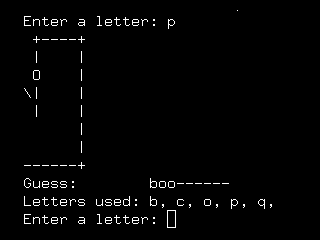| Revision History | ||
|---|---|---|
| Revision 9bd2d2b87442 | 2011-08-01 | jfita |
| Move hangman's links as image to the top. | ||
| Revision 02966c43ff92 | 2011-04-14 | jfita |
| Removed the laying bit about rand() mod x not being normal. | ||
| Revision 34b7522b4f97 | 2011-03-28 | jfita |
| atangle is now using a new style for directives which don't collide with XML tags. I had to update all games and programs as well in order to use the new directive syntax. | ||
| Revision 694b0ad0d656 | 2011-03-25 | jfita |
| Fixed the link to the normal distribution in hangman. | ||
| Revision 6cc909c0b61d | 2011-03-07 | jfita |
| Added the comments section. | ||
| Revision 3c0dd7be5c1d | 2010-10-28 | jfita |
| Corrected URL to atangle. | ||
| Revision d5cc1bcb5948 | 2010-10-28 | jfita |
| The correct source language for Makefiles is make. | ||
| Revision 854feca7a1b6 | 2010-10-27 | jfita |
| Added the source style and thus highlighting to the Makefile. | ||
| Revision 93aeeadf8222 | 2010-10-26 | jfita |
| Added the screenshot of hangman. | ||
| Revision 78645501eebf | 2010-10-25 | jfita |
| Added the Makefile to hangman. | ||
| Revision c00f903348be | 2010-10-25 | jfita |
| Added AsciiDoc's homepage's link to hangman. | ||
| Revision 05a1b32f8b4a | 2010-10-22 | jfita |
| The appendix sections now aren't actual appendix when making a book. | ||
| Revision 6bd3e013eaf8 | 2010-10-22 | jfita |
| Added the downloads to hangman. | ||
| Revision c3f41549a137 | 2010-10-22 | jfita |
| Added the check for eof on stdin when reading letters. | ||
| Revision e81e67555c84 | 2010-10-22 | jfita |
| Reworded some sections that weren't clear enough. | ||
| Revision 7207caac3857 | 2010-10-21 | jfita |
| Added the initial version of hangman. | ||
Table of Contents
Hangman is a simple guessing game in which the player tries to guess a word by suggesting letters until she either finds out the word or has attempted to guess too many times.
This version of hangman is a simple C++ command line application that
randomly selects a word from a file and then ask the player to guess letters.
The word to guess is represented on screen by a row of dashes (-), one for
each letter still to be guessed. Each time the player guesses a letter
correctly, the computer will show the letter in the correct position instead of
the dash. If the guess is incorrect, then it will draw a piece of a hangman
diagram.
The application will start off building a list of words from a file and then will pick up a random word from that list. Then it will ask the player to enter a letter that hasn’t been used already. It will check whether the word contains the entered letter and depending on that will update the screen replacing dashes with the letter or draw another piece of the hangman’s diagram.
The game ends when the player either guesses the word correctly or the hangman diagram is complete. At this time, the application will ask whether to play again with a newly picked word or quit.
Being written in C++ the application can throw exceptions when there’s
something wrong, therefore the first thing to do is place a try catch block
that catches any exception in order to show the error message and avoid calling
abort() due to an exception leaving main.
<<main>>=
int main()
{
try {
<<hangman code>>
return EXIT_SUCCESS;
} catch (std::exception &e) {
std::cerr << e.what() << std::endl;
} catch (...) {
std::cerr << "Unknown error" << std::endl;
}
return EXIT_FAILURE;
}
I use the EXIT_SUCCESS and EXIT_FAILURE macros defined in C’s standard
library.
<<includes>>=
#include <cstdlib>
I catch all thrown exception objects that derive from the standard’s
exception class as well as any other object the application might throw. In
the latter case, I just print out an unknown error. If there is no exception
thrown, then the application hits the return statement inside the try block
and exits with EXIT_SUCCESS.
For this block to work, I need to include the header with the definition of the
standard exception classes and the cerr object.
<<includes>>=
#include <stdexcept>
#include <iostream>
Inside the try block, then, I’ll place the main application’s code.
<<hangman code>>=
bool quit = false;
<<build word list>>
<<initialize random number generator>>
do {
<<pick random word>>
<<build guess>>
unsigned int attempts = 0;
do {
<<draw current status>>
<<ask for new letter>>
<<check whether the letter belongs to the word>>
} while (guess != word && attempts <= 6);
<<check whether the player won or lost>>
<<draw current status>>
std::cout << "The word was: " << word << std::endl;
<<ask whether play again>>
} while (!quit);
The application will build the list of words to use to play from a simple plain
text file. This file is named hangmanwords.txt and is located at the same
working directory as the application. If it can’t open the file, it can’t
continue and throw an exception. The more appropriate exception in this case
is runtime_error, but I don’t need a derived class because I don’t need to
add additional information about the error and also don’t need to treat this
error specifically.
<<open the words file>>=
std::fstream wordsfile("hangmanwords.txt", std::fstream::in);
if (!wordsfile) {
throw std::runtime_error("Couldn't open words file");
}
To use fstream I need to add the necessary header file.
<<includes>>=
#include <fstream>
Even though I could just read the file line by line to know how many words there are, in an effort to improve efficiency the first line will contain the number of words in the file.
<<hangmanwords.txt>>= 5
This number is just a hint for the application to reserve the memory
necessary to hold at least as many words as specified. Given that I don’t
need to add nor remove words once they have been read from the file, and since
I will access the list in random order, the best structure in which to store
the list of words is to use a vector of string. So, after clearing the
vector, reserve as many elements as specified in the file.
<<reserve space for words>>=
int numberOfWords = 1; // At least I'll have a single word.
wordsfile >> numberOfWords;
wordlist.clear();
wordlist.reserve(numberOfWords);
To keep things simple, each word will be in a line of its own and will not have heading nor trailing spaces. The word can’t also have spaces.
<<hangmanwords.txt>>= unicorn hangman boogieman cromulent supercalifragilisticexpialidocious
Therefore I need to read the file line by line and store every non-empty word
to the vector. To avoid a potential buffer overflow, I’ll use getline
defined inside the string header file.
<<includes>>=
#include <string>
getline reads a whole line from an input stream and stores the contents to a
string object. I’ll keep reading words and storing them inside the vector
until I’ve read the entire file. I must check if the word is empty before
adding it to the list to screen out blank lines.
<<read words>>=
while (!wordsfile.eof()) {
std::string word;
getline(wordsfile, word);
if (!word.empty()) {
wordlist.push_back(word);
}
}
If there is no word in the list, I can’t continue and so throw another
exception. Again, given no need to add additional information nor handle this
error in any special way, using a simple runtime_error is fine.
<<check whether the word list is empty>>=
if (wordlist.empty()) {
throw std::runtime_error("No words in the list");
}
Finally, as the word list could be big, instead of returning the vector as
the function’s result value, the function asks for a reference to an already
allocated vector object in which it will fill up with the words. Once the
function return, the words will be stored in the referenced vector.
<<build word list function>>=
void
buildWordList(std::vector<std::string> &wordlist) {
<<open the words file>>
<<reserve space for words>>
<<read words>>
<<check whether the word list is empty>>
}
<<build word list>>=
std::vector<std::string> wordlist;
buildWordList(wordlist);
To use vector I need to include the appropriate header.
<<includes>>=
#include <vector>
To pick up a random word from the word list, I’ll use C’s standard rand
function. This function returns a number between 0 and MAX_RAND, which is
defined inside the cstdlib header. Before using this function, though, I
must initialize the random number generator using a seed. This seed needs to
be a different number each time the application starts. A good seed in this
case is to use the current time in which the application starts.
<<initialize random number generator>>=
srand(time(0));
The time function is defined inside the ctime header.
<<includes>>=
#include <ctime>
When the random number generator is initialized, I need to get an index inside
the wordlist vector to select a word to guess. I’ll use the output of the
rand function limiting its range to the word list’s length using the
modulo.
<<pick random word>>=
std::string word = wordlist[rand() % wordlist.size()];
The application need to keep an string with the same length as the word to
guess but with every letter replaced with a dash. The easiest way is to use
the string constructor that accepts a length and a character to fill the
string with.
<<build guess>>=
std::string guess(word.size(), '-');
I also need to keep score of the letters the player tried to prevent the player
to use the same letter twice. I’ll just add the letters tried to a set of
char, which doesn’t allow duplicates.
<<includes>>=
#include <set>
<<build guess>>=
std::set<std::string::value_type> lettersUsed;
The application should show to the player the current game’s status. The status is the guess word with the already guessed letters displayed while the other remain shown as dashes, and the drawing of the hangman diagram.
<<draw current status>>=
drawHangman(std::cout, attempts);
std::cout << "Guess: " << guess << "\n";
The function that draws the hangman requires the number of attempts and based on that draws a part or the whole hangman diagram.
<<draw hangman function>>=
// ASCII ART FTW!
void drawHangman(std::ostream &out, unsigned int attempts)
{
switch(attempts)
{
case 0:
out << " +----+\n";
out << " | |\n";
out << " |\n";
out << " |\n";
out << " |\n";
out << " |\n";
out << " |\n";
out << "------+\n";
break;
case 1:
out << " +----+\n";
out << " | |\n";
out << " O |\n";
out << " |\n";
out << " |\n";
out << " |\n";
out << " |\n";
out << "------+\n";
break;
case 2:
out << " +----+\n";
out << " | |\n";
out << " O |\n";
out << " | |\n";
out << " | |\n";
out << " |\n";
out << " |\n";
out << "------+\n";
break;
case 3:
out << " +----+\n";
out << " | |\n";
out << " O |\n";
out << "\\| |\n";
out << " | |\n";
out << " |\n";
out << " |\n";
out << "------+\n";
break;
case 4:
out << " +----+\n";
out << " | |\n";
out << " O |\n";
out << "\\|/ |\n";
out << " | |\n";
out << " |\n";
out << " |\n";
out << "------+\n";
break;
case 5:
out << " +----+\n";
out << " | |\n";
out << " O |\n";
out << "\\|/ |\n";
out << " | |\n";
out << "/ |\n";
out << " |\n";
out << "------+\n";
break;
default:
out << " +----+\n";
out << " | |\n";
out << " O |\n";
out << "\\|/ |\n";
out << " | |\n";
out << "/ \\ |\n";
out << " |\n";
out << "------+\n";
break;
}
}
It is also nice to show the already used letters. For that, I’ll copy the
set’s contents to just draw to an ostream_iterator to output to cout and
add a comma between the letters in the set.
<<includes>>=
#include <algorithm> // for copy
#include <iterator> // for ostream_iterator
<<draw current status>>=
std::cout << "Letters used: ";
std::copy(lettersUsed.begin(), lettersUsed.end(),
std::ostream_iterator<std::string::value_type>(std::cout, ", "));
std::cout << "\n";
The application must ask for new letters to the player. Wait and read a letter
from the standard input and check if the entered letter is in the set of used
letters. Ask again for a new letter until the entered letter is not inside the
set. Once the player enter new letter, add it to the set.
Take notice that I need to check for the standar input’s end of file, because
the player could close the input (CTRL+Z or CTRL+D) and in that case the
game would start an infinite loop asking for a letter from an stream it can’t
read from. If the application detects this, it assumes the player wants to
quit.
<<ask for new letter>>=
char letter = '\0';
do {
std::cout << "Enter a letter: ";
std::cin >> letter;
} while (lettersUsed.find(letter) != lettersUsed.end() && !std::cin.eof());
// We can't read anymore with a closed stdin. Quit.
if (std::cin.eof()) {
return EXIT_SUCCESS;
}
lettersUsed.insert(letter);
Then I check whether the word has the entered letter. Here, the simplest and cleanest way is to iterate the word and compare each string’s character with the letter entered. For each letter that I find in the word, I replace the dash in the guess word with the actual letter. After that, check if the guess word has changed and increment the number of attempts if it didn’t, because it means that the word has not that letter.
<<check whether the letter belongs to the word>>=
bool guessWordChanged = false;
for (size_t char_pos = 0 ; char_pos < word.size() ; ++char_pos) {
if (letter == word[char_pos]) {
guess[char_pos] = letter;
guessWordChanged = true;
}
}
// no luck
if (!guessWordChanged) {
++attempts;
}
Once the player guessed the correct word or guessed to many letters incorrectly, the application prints out whether the player won or not.
<<check whether the player won or lost>>=
std::cout << "\n\n";
if (guess == word) {
std::cout << "YOU FOUND THE WORD!\n";
} else {
std::cout << "You didn't find the word. Good luck next time.\n";
}
std::cout << "\n";
The last thing it needs to do is ask to the player if she wants to play another
round. If she enters a y then application starts again picking a new word
and ask for letters. With any other character, it quits.
<<ask whether play again>>=
std::cout << "Play again (y/n)? ";
char playAgain = 'n';
std::cin >> playAgain;
std::cout << std::endl;
quit = playAgain != 'y';
Here I don’t need to check for eof on stdin because in this case the read
wouldn’t do anything, keeping the playAgain variable to n and thus would
quit anyway.
A. hangman.c
A single source code module holds all the building blocks I’ve described before.
<<*>>=
/*
Hangman - A simple console hang man game.
Copyright (c) 2010 Jordi Fita <jfita@geishastudios.com>
<<license>>
*/
<<includes>>
<<build word list function>>
<<draw hangman function>>
<<main>>
B. Makefile
Being a simple application, an small Makefile would be sufficient to build and
link hangman from the source document.
The first thing that needs to be done is to extract the C++ source code from
the AsciiDoc document using atangle. It is necessary, therefore, to have a
atangle installed to extract the source code.
<<extract cpp source code>>=
hangman.cpp: hangman.txt
atangle $< > $@
It is also possible to extract a sample word list from the same AsciiDoc
document by using a different root node, in this case hangmanwords.txt. This
word list is just a sample and only contains five words, but it useful to make
the application run and it can be easily extended using any text editor.
<<extract word list>>=
hangmanwords.txt: hangman.txt
atangle -r $@ $< > $@
Then is possible to link the executable from the extracted C++ source code. Although, I have to take into account the platform executable suffix. For Linux and other UNIX systems, the suffix is the empty string, but for Windows I need to append .exe to the executable.
To know which system is the executable being build, I’ll use the uname -s
command, available both in Linux and also in MinGW or Cygwin for Windows. In
this case, I only detect the presence of MinGW because I don’t want to add yet
another dependency to Cygwin’s DLL.
<<determine executable suffix>>=
UNAME = $(shell uname -s)
MINGW = $(findstring MINGW32, $(UNAME))
Later, I just need to check if the substring MINGW is contained in the
output of uname. If the findstring call’s result is the empty string, then
we assume we are building in a platform that doesn’t have executable suffix.
<<determine executable suffix>>=
ifneq ($(MINGW),)
EXE := .exe
endif
With this suffix, I can now build the final executable. Notice how besides the C++ source code I also make the word list a dependence. By this, I make sure that the application can run just after linking without any extra step.
<<build hangman executable>>=
hangman$(EXE): hangman.cpp hangmanwords.txt
g++ -o $@ $<
Sometimes, it is necessary to remove the executable as well as the intermediary
building artifacts. For this, I’ll add a target named clean that will build
all the files built by the Makefile and only left the original document. I
have to mark this target as PHONY in case there is a file named clean in
the same directory as the Makefile.
<<clean build artifacts>>=
.PHONY: clean
clean:
rm -f hangman$(EXE) hangman.cpp hangmanwords.txt
As the first defined target is the Makefile’s default target, I’ll place the
executable first and then all the dependences, until the original document.
After all source code targets, I’ll put the clean target. This is not
required, but a personal choice. The final Makefile’s structure is thus the
following.
<<Makefile>>= <<determine executable suffix>> <<build hangman executable>> <<extract cpp source code>> <<extract word list>> <<clean build artifacts>>
C. License
This program is distributed under the terms of the GNU General Public License (GPL) version 2.0 as follows:
<<license>>= This program is free software; you can redistribute it and/or modify it under the terms of the GNU General Public License version 2.0 as published by the Free Software Foundation. This program is distributed in the hope that it will be useful, but WITHOUT ANY WARRANTY; without even the implied warranty of MERCHANTABILITY or FITNESS FOR A PARTICULAR PURPOSE. See the GNU General Public License for more details. You should have received a copy of the GNU General Public License along with this program; if not, write to the Free Software Foundation, Inc., 59 Temple Place, Suite 330, Boston, MA 02111-1307 USA